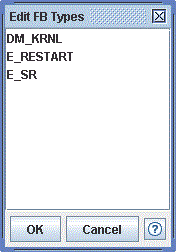
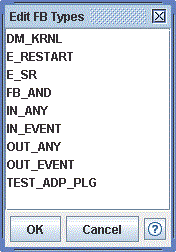

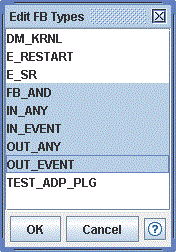
This dialog allows you to select from a list of function block types supported by a device type or resource type, or a list of resource types supported by a device type. It is invoked by double-clicking on the FB Types or Resource Types item in the navigation pane, respectively.
The selected set of types can be assigned with the OK button, or the assignment can be cancelled with the Cancel button.
-
The dialog presents a list of available types that can be added to
the device or resource type (in this example, the
RMT_REStype). -
Additional types can be obtained by opening files from the Library Navigator.
-
Loading a composite FB type - in this
example the
TEST_ADP_PLGFB type - makes all of its contained types available in the list).
-
Loading a composite FB type - in this
example the
- One type can be chosen with a mouse click, or multiple types can be chosen with the Ctrl+Click gesture.
- A block of adjacent types can be selected with the Shift+Click gesture.