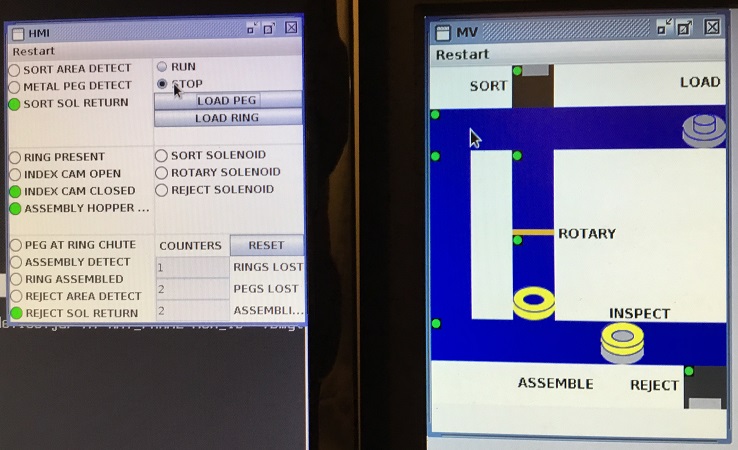Click on a Device to view its configuration.
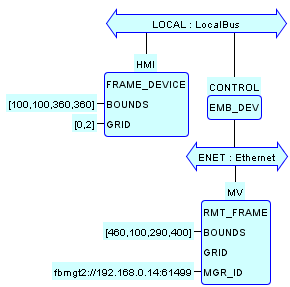
This System Configuration is identical to the TESTBED_MVCR configuration,
with the addition of a non-default value for the MV.MGR_ID
parameter. This has the following effects:
-
The
MVDevice is located in a host platform at IP address and socket number192.168.0.14:61499, instead of the defaultlocalhost:61499host. -
The efficient
fbmgt2protocol is used for the encoding of management commands and responses, instead of the default XML encoding.
The snapshot below illustrates the effect of the following sequence of actions:
-
Launching the
MVdevice from the screen on the right, which is connected to a Raspberry Pi 2 Model B running the Raspbian operating system, using the following terminal commands:cd fbdk3 java -jar device.jar MV RMT_FRAME MGR_ID "fbmgt2://192.168.0.14:61499"
-
Launching the
TESTBED_MVCR2system configuration using the FBDK from the screen on the left, which is connected to an antiquated desktop PC running the Bodhi Linux operating system with a single-core, 32-bit CPU clocked at 2.6 GHz with a 64-GB disk drive (works fine!). -
Operating the remote MV device from the HMI control
panel as follows:
- Starting up the chain (top) and belt (bottom) conveyors by clicking the RUN button.
- Operating the LOAD PEG and LOAD RING buttons to produce finished assemblies, as causing the loss of unassembled pegs and rings, as shown below.
- Using the STOP button to pause the system operation long enough to take the screenshot.