Testing a system configuration consists of three steps:
Launching Remote Devices⇒Launching the System⇒Testing and Stopping the System
Launching Remote Devices⇒Launching the System⇒Testing and Stopping the System
Launching Remote Devices
Set up your local network if you have not already done so.
If any of the devices in the system configuration are remote
devices ( RMT_DEV,
RMT_FRAME
, etc), these must be launched before the system configuration so
that the FBDK can configure them as part of the system launch
process. How this is done depends on the location of the device:
-
A locally hosted remote device is one whose
MGR_IDparameter value begins with"localhost:", "127.0.0.1:", or the IP address of the local workstation, e.g.,"192.168.1.3"(the default initial value for theMGR_IDparameter is"localhost:61499"). This type of device can be launched directly from the Editor panel, using the Run option from
its pop-up menu in the system configuration diagram (
Run option from
its pop-up menu in the system configuration diagram ( in the navigation tree).
in the navigation tree).
- Once the locally hosted device is running, its frame(if any) will appear on the display and its outline in the system configuration diagram will turn green .
-
A remotely hosted device is one that does not meet the above
criteria. This kind of device can be launched in one of two ways:
-
If the remote device is located on a workstation capable of
hosting the FBDK, the device can be launched from the same system
configuration on the remote workstation by adjusting its
MGR_IDparameter appropriately. For instance, suppose a system configuration is to be launched from workstation A with IP address192.168.1.3, and the configuration contains a remote deviceDEV_Dwith aMGR_IDvalue of"192.168.1.5:61500". Then if there is a workstation B with IP address192.168.1.5hosting the FBDK, the remote device could be launched as follows:- Open the same application in the FBDK on workstation B.
-
Set the
DEV_D.MGR_IDparameter to"localhost:61500"in the FBDK on workstation B. -
Launch
DEV_Don workstation B, using the Run option from its pop-up menu.
Run option from its pop-up menu.
-
You can also launch either a remote device (e.g.,
RMT_FRAME) or a local device (e.g.,FRAME_DEVICE) in a separate run-time process, using the operating system's command line interpreter.-
The general format for this command is:
java -jar device.jar deviceName deviceType parameterName1 parameterValue1 parameterName2 parameterValue2... -
For instance, you could enter the following in a Windows™
command prompt window:
cd \fbdk8
java -jar device.jar FRAME FRAME_DEVICE BOUNDS "[100,100,250,400]"
-
The general format for this command is:
-
If the remote device is located on a workstation capable of
hosting the FBDK, the device can be launched from the same system
configuration on the remote workstation by adjusting its
Launching the System
After launching the remote devices, if any, you
launch the system configuration by pressing the  Run item of the popup menu for the root node of the Element Navigator.
Run item of the popup menu for the root node of the Element Navigator.
-
You can also launch a System configuration outside of the FBEditor,
using the following command-line format:
java -jar system.jar systemName-
For instance, you could enter the following in a Windows™
command prompt window:
cd \fbdk8
java -jar system.jar ASM_MVCDL
-
For instance, you could enter the following in a Windows™
command prompt window:
- Upon launching, a SystemManager window as shown below will open and log all the XML configuration requests and responses that occur during the launch process.
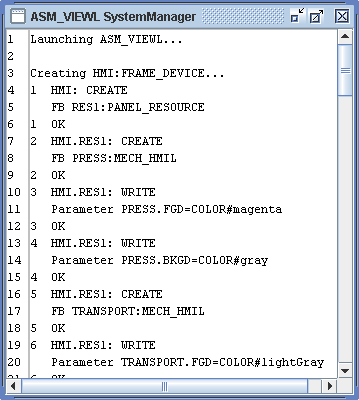
- When a System is successfully launched from the FBEditor, its Running status will be indicated by the fact that its top-level enclosure is outlined in green in the Worksheet.
-
If an error occurs during launching, an error message will appear in
a popup window and the transaction where the error occurred can be
found at the bottom of the listing in the SystemManager window.
Possible error messages include:
-
NO_SOCKET - A remote device has either not been launched or has
failed to initialize its management socket identified by the
MGR_IDparameter. This usually occurs after a delay caused by waiting for the socket, which you may notice by a configuration command or response being "frozen" in the SystemManager window. -
NOT_READY - A device is not responding quickly enough. You may be
able to overcome this problem by adjusting the command/response
timeout, using the
timeoutparameter of the Preferences dialog. - INVALID_STATE - This is probably due to trying to re-configure a device that is already running.
- DUPLICATE_OBJECT - The manager is trying to create an object with the same name as an object that is already present in the target Resource or Device.
For explanations of other error messages, see subclause 6.5 of the Compliance Profile.
-
NO_SOCKET - A remote device has either not been launched or has
failed to initialize its management socket identified by the
- If an error occurs as described above, you should stop the entire system configuration using the following procedure before attempting to restart.
Testing and Stopping the System
- After testing to validate the system's operation versus requirements, you can stop the configuration and kill all the locally running processes by exiting the FBEditor. This assumes, of course, that you are happy with the results of the testing and have already saved all your editing work on the system configuration.
-
In the more usual case that you want to stop the running processes
and make changes to correct errors, you can do the following:
- Stop the processes in non-workstation hosts with appropriate platform-specific actions.
- Stop the processes running in windows on both the local and remote workstations by closing the windows.
-
Stop the non-window processes that you started with FBEditors in
both local and remote workstations by using the
 Stop item of the popup menu for the
Device
in the
Stop item of the popup menu for the
Device
in the  system configuration diagram.
system configuration diagram.
- It is also possible to stop all the processes that are under control of a SystemManager by closing the SystemManager window.