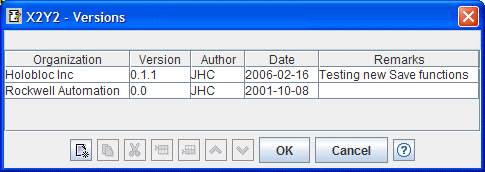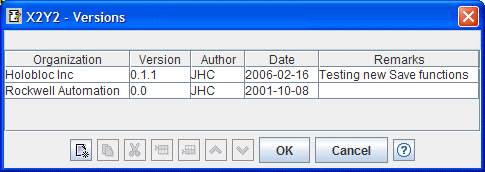- This dialog allows you to edit version information.
Multiple versions can be recorded. By convention, the top entry
should describe the most recent version and the bottom entry the
original version, with intermediate versions in reverse
chronological order.
- A version can be selected by single-clicking on the
corresponding table row with the left mouse button. The selected row
is highlighted.
- A field of the version can be opened for editing by
double-clicking with the left mouse button.
- After editing, the editing fields are closed by pressing
the Enter key in the last edited field. The contents can then
be saved with the OK button or discarded with the Cancel
button.
- The bottom row of buttons can be used for the following
functions:
 Create a New
version at the top row. Create a New
version at the top row. Copy the
selected row (if any) to the Clipboard. Copy the
selected row (if any) to the Clipboard. Cut the selected
row (if any) to the Clipboard. Cut the selected
row (if any) to the Clipboard. Insert
a row (if any) from the Clipboard, before the selected row
(if any). Insert
a row (if any) from the Clipboard, before the selected row
(if any). Insert
a row (if any) from the Clipboard, after the selected row
(if any). Insert
a row (if any) from the Clipboard, after the selected row
(if any). Move the selected row (if
any) Up. Move the selected row (if
any) Up. Move the selected row
(if any) Down. Move the selected row
(if any) Down. Open this Help
page. Open this Help
page.
|