| The FBDK
supports network segment types, as defined in the currently
proposed 2nd Edition of IEC
61499-1.
You can define new segment
types with the following procedure:
- Start
the FBEditor.
- Create a new segment type in the editor by:
- Opening a file containing an existing segment type, for
instance the Ethernet.seg file in the src\net
folder; or
- Clicking the
 New...
=> New...
=>  SegmentType
menu item. In this case, the appearance of the editor will be
as shown at right. SegmentType
menu item. In this case, the appearance of the editor will be
as shown at right.
- Edit the segment type's elements:
- When your editing is complete, save your work with the
 Save As...
button. Save As...
button.
- It is a good idea to save your work from time to
time while editing, too!
|
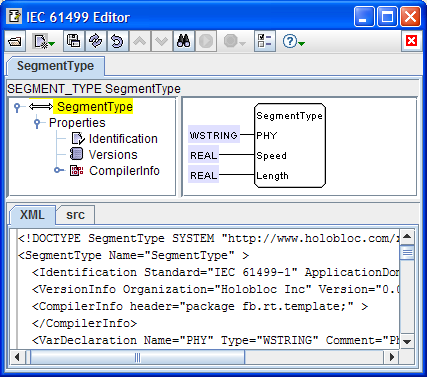 |
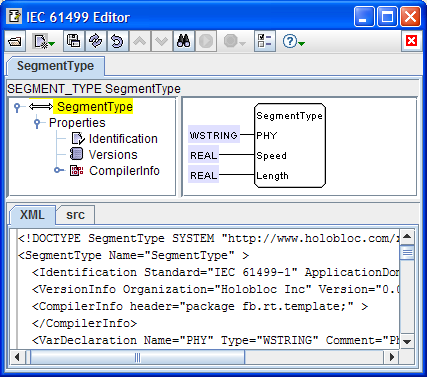
 New...
=>
New...
=>  SegmentType
menu item. In this case, the appearance of the editor will be
as shown at right.
SegmentType
menu item. In this case, the appearance of the editor will be
as shown at right.
