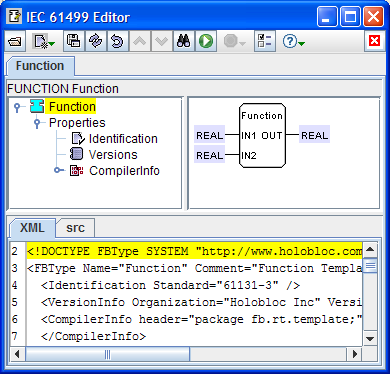 You
can build custom functions for use in the functional
programming of FBD algorithms in Basic function block types. Such functions
do not themselves produce compilable code; rather, they serve as templates
for the production of compilable code when they are used in FBD
algorithms. You
can build custom functions for use in the functional
programming of FBD algorithms in Basic function block types. Such functions
do not themselves produce compilable code; rather, they serve as templates
for the production of compilable code when they are used in FBD
algorithms.
- Start the FBEditor.
- Create a new function template in the editor by:
 Opening a file containing
an existing function, for example the Opening a file containing
an existing function, for example the X2Y2_FN file
in the src\student folder; or
- Clicking the
 New
=> New
=> Function
menu item as shown at right. Function
menu item as shown at right.
- Edit the function's elements:
- Edit the function's
interface.
- Make sure that the function only has a single output,
named
OUT.
- Edit the function's
properties.
- Enter package fb.rt.<mypkg>; in the Compiler Info
header field,
where <mypkg> is the name of the src
subdirectory you are working in, for example, plc.functions.
- In the Compiler Info
classdef
field, enter a parenthesized expression in the IEC 61131-3 ST language, expressing the
value of OUT in terms of the function's input
variables. Each usage of an input variable name should be set
off with a blank space, for instance
(
IN1 + IN2 ) or (( X + Y )*( X - Y )).
- When your editing is complete, save your work with the
 Save
As...=>XML dialog. Save
As...=>XML dialog.
 It
is a good idea to save your work from time to time while
editing, too! It
is a good idea to save your work from time to time while
editing, too!
- You can't save this element as a Java® file - It's
used as a template for code generation in FBD
algorithms.
- Since this element doesn't generate code, it can't be
tested by itself, but only as part of an FBD algorithm of a Basic FB Type. See
X2Y2_FN
and X2Y2_FN_FBD in the FBDK's src/student
folder for an example.
|
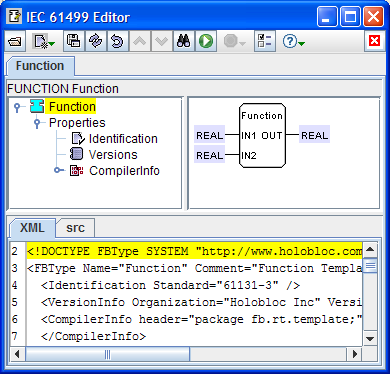 You
can build custom functions for use in the functional
programming of FBD algorithms in Basic function block types. Such functions
do not themselves produce compilable code; rather, they serve as templates
for the production of compilable code when they are used in FBD
algorithms.
You
can build custom functions for use in the functional
programming of FBD algorithms in Basic function block types. Such functions
do not themselves produce compilable code; rather, they serve as templates
for the production of compilable code when they are used in FBD
algorithms.
 Opening a file containing
an existing function, for example the
Opening a file containing
an existing function, for example the  New
=>
New
=> Function
menu item as shown at right.
Function
menu item as shown at right.

 It
is a good idea to save your work from time to time while
editing, too!
It
is a good idea to save your work from time to time while
editing, too!