Drawing Style
The drawingStyle
preference in the Preferences dialog and
the editor.ini file provides
a simple selection of FBDK or Plain drawing styles. As
shown below, the Plain style may be more suitable for producing
images for reproduction in black-and-white media, or where the
labeling of transition priorities may be unreadable in reduced images. |
|
| Fill Colors | |
|---|---|
| In the FBDK style, a fill color is used to indicate that a graphic element is mouse-selectable. In the example below, the I/O declarations of a function block type are mouse-selectable, but the body of the type declaration is not. | In the Plain style, the fill color of all elements is plain white. |
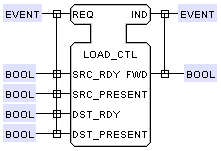 |
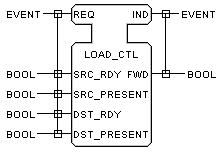 |
| Transition Priorities | |
| In the FBDK style, transition priorities are shown in the ECC. | In the Plain style, transition priorities are not shown. |
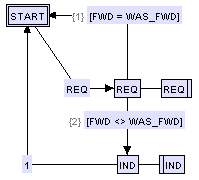 |
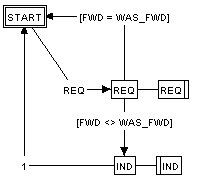 |
©2011 Holobloc Inc
All rights reserved.