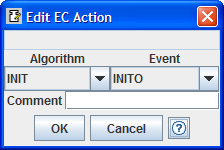
You can add an action to an EC state with the New item of the state's popup menu.
You can delete an action by using the Delete item of its popup menu or by using the Alt+Del keychord.
If an EC state has more than one action, you can move a selected action up or down with the Up/Down buttons on the main menu bar.
You can use this dialog both for adding a new action to an ECC state or for editing an existing action. You invoke it by clicking the New Action popup menu item of an EC state, or by double-clicking an existing EC action, or by clicking the Edit item of an existing action's popup menu. The dialog contains a drop-down list for selecting the algorithm (if any) to be performed by the action, and another for selecting the output event (if any) to be issued upon completion of the algorithm.
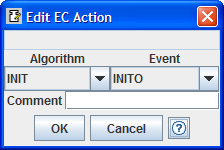
You can close the dialog without making any changes to the action
by pressing the "Cancel" button or the  in the upper right corner of the dialog. If you
press the "OK" button, and no errors are detected, the requested changes
(if any) will be made and the dialog will close. If both the Algorithm
and Event fields are empty when you press the "OK" button (the only
error condition), the system will "beep" and the dialog will not close.
in the upper right corner of the dialog. If you
press the "OK" button, and no errors are detected, the requested changes
(if any) will be made and the dialog will close. If both the Algorithm
and Event fields are empty when you press the "OK" button (the only
error condition), the system will "beep" and the dialog will not close.
Last updated: 2009-05-11.
©2009 Holobloc
Inc
All rights reserved.